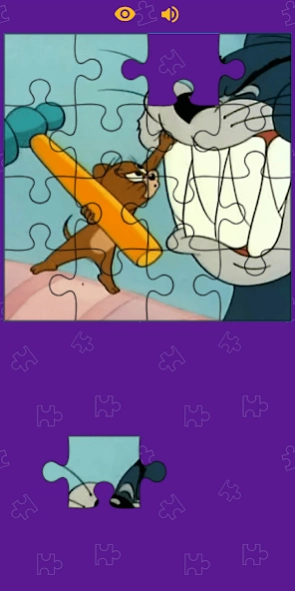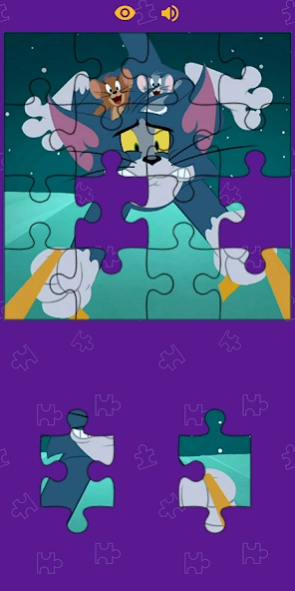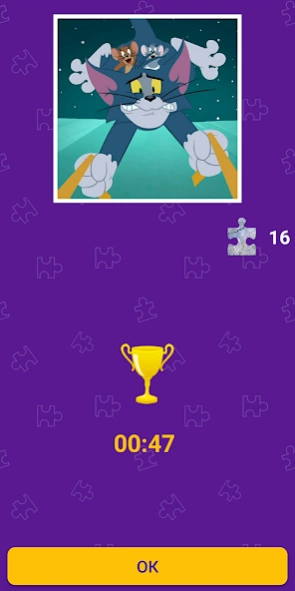Tom and Mouse Puzzle Game 1.6
Free Version
Publisher Description
Tom and Mouse Puzzle Game - HD Jigsaw Puzzle offline game from Cat and Mouse pictures or from your images
Best offline jigsaw puzzle game for Cartoon Cat and Mouse fans. Enjoy this free puzzle game now.
Cat and Mouse Jigsaw Puzzle Game is a free puzzle game, allowing you to choose the image of your favorite cartoon heroes and put the puzzle pieces in the correct order. The game includes pictures of many famous Cat and Mouse Jerry for you to choose.
When playing this puzzle game, you can both train your brain and watch your favorite delight. Besides, the puzzle game Cat and Mouse Jery also brings a lot of benefits to you, stimulating thinking from both hemispheres, helping you to think better, more focused. This is also a way for you to practice to have a better memory.
Simple design application :
- With 10+ more categories different popular cartoon images. Each category includes pictures of members and groups so you can freely choose any image that you want to join.
- You can also take or select an existing image from the device gallery to be the puzzle you want.
- Change the number of puzzle pieces : Up to 256 pieces !
- Change the style of the puzzle to make the game more interesting.
- Arrange the puzzle pieces or let the puzzle pieces mess with the function Ordered pieces.
- Review your best achievements.
- Show sample images to help you easily jigsaw or turn off the Show Image feature to increase the difficulty of the game.
- During the jigsaw puzzle, if you feel confused, you can reset the puzzle pieces with the Reset Puzzle function to start again.
With just a few simple taps, you can install and play our jigsaw puzzle game :
1. Install and open the game
2. Select the Cat or Mouse Jery image you want to jigsaw
3. Put the jigsaw pieces in the correct order to complete the picture
4. Set personal settings (number of pieces, type of pieces, difficulity)
About Tom and Mouse Puzzle Game
Tom and Mouse Puzzle Game is a free app for Android published in the Recreation list of apps, part of Home & Hobby.
The company that develops Tom and Mouse Puzzle Game is ColoringDev. The latest version released by its developer is 1.6.
To install Tom and Mouse Puzzle Game on your Android device, just click the green Continue To App button above to start the installation process. The app is listed on our website since 2021-10-18 and was downloaded 0 times. We have already checked if the download link is safe, however for your own protection we recommend that you scan the downloaded app with your antivirus. Your antivirus may detect the Tom and Mouse Puzzle Game as malware as malware if the download link to com.puzzle.tomjerry is broken.
How to install Tom and Mouse Puzzle Game on your Android device:
- Click on the Continue To App button on our website. This will redirect you to Google Play.
- Once the Tom and Mouse Puzzle Game is shown in the Google Play listing of your Android device, you can start its download and installation. Tap on the Install button located below the search bar and to the right of the app icon.
- A pop-up window with the permissions required by Tom and Mouse Puzzle Game will be shown. Click on Accept to continue the process.
- Tom and Mouse Puzzle Game will be downloaded onto your device, displaying a progress. Once the download completes, the installation will start and you'll get a notification after the installation is finished.